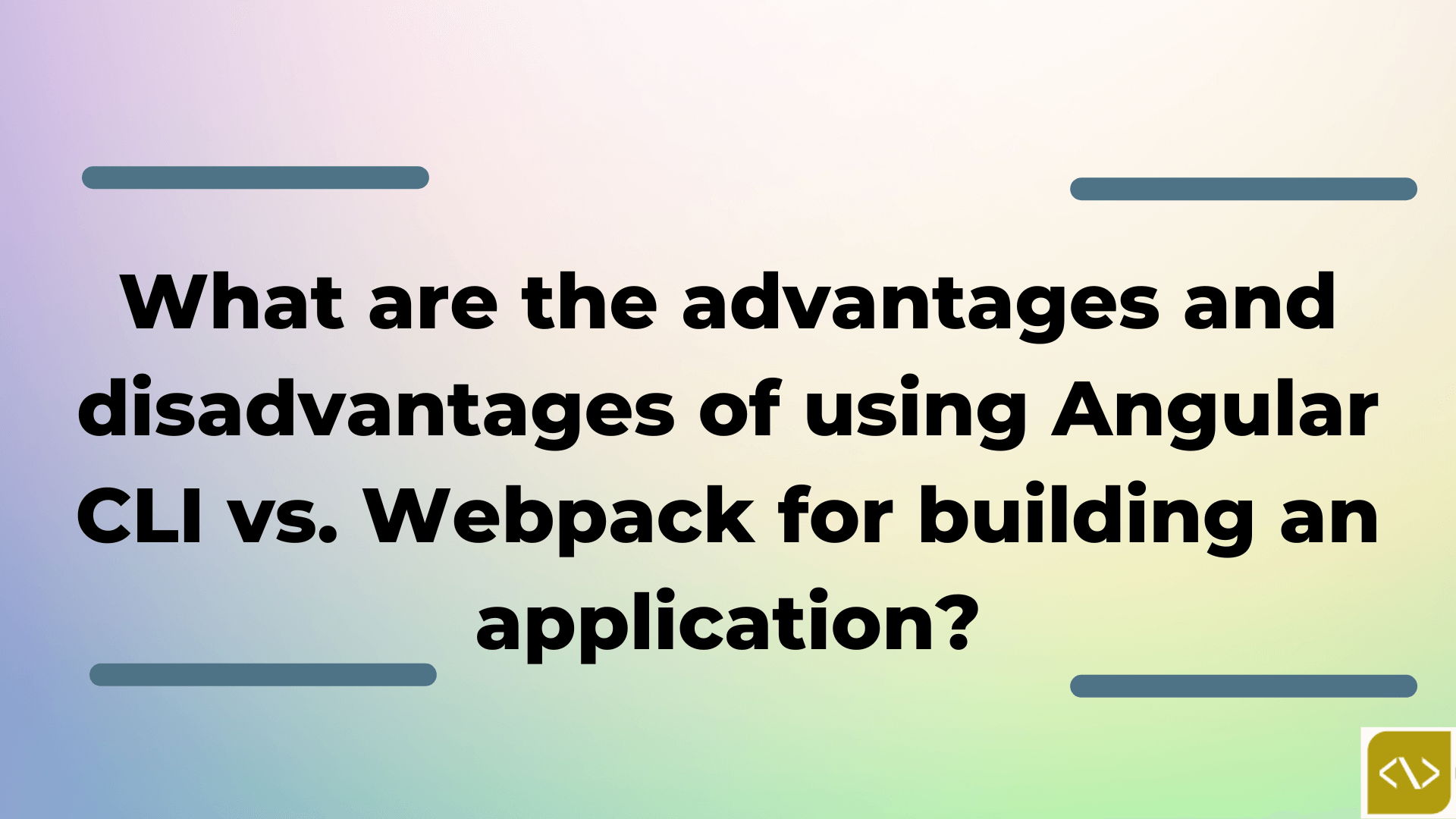
What are the advantages and disadvantages of using Angular CLI vs. Webpack for building an application?
----------------------------------------------
Angular CLI and Webpack are both popular tools for building applications in the web development ecosystem, but they serve different purposes and have their own sets of advantages and disadvantages.
Angular CLI-Advantages:
1. Streamlined Development: Angular CLI is a command-line tool designed specifically for Angular applications. It provides a set of powerful commands to generate components, services, modules, and other Angular-specific artifacts, which can significantly speed up development.
2. Built-in Scaffolding: Angular CLI includes built-in project scaffolding and generators for creating Angular components, modules, and services. This reduces the need for manual setup and boilerplate code.
3. Configuration: Angular CLI abstracts away complex build configurations. It provides a well-structured configuration file (angular.json) that is easy to understand and modify when necessary.
4. Development Server: Angular CLI comes with a built-in development server that supports hot module reloading, making it easy to see changes in real-time during development.
5. Testing Integration: It seamlessly integrates with testing tools like Jasmine and Karma, making it easier to write and run unit and integration tests for your Angular application.
6. Code Optimization: Angular CLI includes production build options that optimize code, perform tree shaking to remove unused code, and minify assets for better performance.
Disadvantages:
1. Angular-Centric: While Angular CLI is excellent for Angular applications, it may not be the best choice if you're working on a project that uses multiple frameworks or technologies.
2. Less Control: Advanced users who require fine-grained control over the build process may find Angular CLI limiting, as it abstracts away many of the configuration details.
Webpack:-Advantages:
1. Flexibility: Webpack is a highly configurable module bundler that can be used for a wide range of projects, including Angular, React, Vue.js, and vanilla JavaScript applications. You have more control over the build process.
2. Loaders and Plugins: Webpack offers loaders and plugins for handling a variety of file types, such as CSS, images, and fonts. This allows for greater customization and optimization.
3.Code Splitting: Webpack supports code splitting, enabling you to split your application into smaller chunks that are loaded on-demand, reducing initial load times.
4. Community and Ecosystem: Webpack has a large and active community, resulting in extensive documentation, third-party loaders, and plugins that can extend its functionality.
Disadvantages:
1. Complex Configuration: Webpack's configuration can be complex and daunting for beginners. It may take some time to understand and set up correctly.
2. Steep Learning Curve: Learning how to configure and use Webpack effectively can be challenging, especially for developers who are new to build tools.
3. Boilerplate Code: Without additional tools or frameworks, setting up a project with Webpack may require more manual configuration and boilerplate code compared to Angular CLI.
Conclusion:
The choice between Angular CLI and Webpack depends on your specific project requirements and your familiarity with these tools. Angular CLI is an excellent choice for Angular projects, offering a streamlined development experience and less configuration overhead. On the other hand, Webpack provides greater flexibility and can be used for a broader range of projects but comes with a steeper learning curve and more manual configuration.
In some cases, you may even combine both tools, using Angular CLI to generate Angular-specific code and Webpack to handle additional customization and build optimization, but this approach may require some advanced configuration.
Categories: Java Script Tags: #AngularJs, #JavaScript,
